|
ComputeThisOnline.com Newsletter
|
Helping computers with people problems since 1996
|
|
|
|
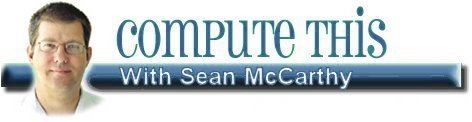
Dear Compute This
Reader,
11/10/09
Welcome to the ninth edition of this newsletter -
it's a companion edition to my popular Compute This... newspaper column
in the Hometown News and I truly hope that you find it helpful. I
have been getting a lot of calls lately from people concerned that they
may be the victims of a "bait and switch" ploy by none other than my
favorite antivirus software AVG Free.
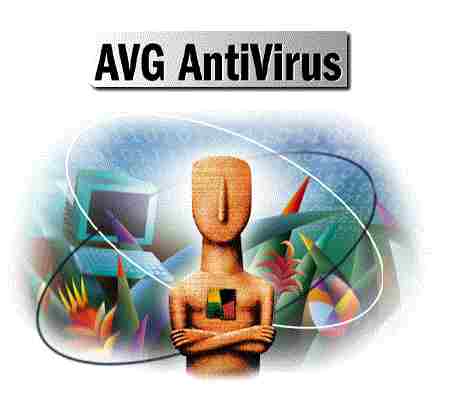 What
appears to be happening is that many people are running AVG Free
version 8.0 or 8.5 and the new version (9) has recently been released. What
appears to be happening is that many people are running AVG Free
version 8.0 or 8.5 and the new version (9) has recently been released.
Now everyone that is running version 8 or 8.5 is getting messages telling them they need to upgrade to version 9 but the link they are provided with is not to the free version but to the version that you have to pay money for.
This of course leads people to believe that
the free version is no longer available and (since I have always
promoted AVG Free as a decent alternative to Norton or McAfee) I get
several emails a week from people telling me it's no longer free.
Well, it is still free, you just have to
know where to look for it. Clicking the upgrade message won't bring you
to the free site - you have to go there direct by entering http://free.avg.com into your web browser and then clicking the "Get It Now" that's positioned next to the free version.
So, fret not - the free version of AVG is still available and the sooner you upgrade the sooner the messages stop! As always, I welcome any comments and I do hope you enjoy this weeks issue.
Cheers!
Sean McCarthy |
| An alternative to pricey software |
 A
computer without productivity software is kind of like a truck without
gas. You're not going to get a lot of work done with it. A
computer without productivity software is kind of like a truck without
gas. You're not going to get a lot of work done with it.
Sure,
in a truck without gas you could sit in the cab and talk on the
citizens band radio, but you are not going to be doing what the truck
was designed for: hauling cargo.
On a computer without
productivity software, you can still surf the Web, chat and send
e-mail, but try to do anything really productive, such as work on a
word processor document, spreadsheet or database, and you will quickly
find yourself going no where fast... |
| Busier than a one-arm paper hanger! |
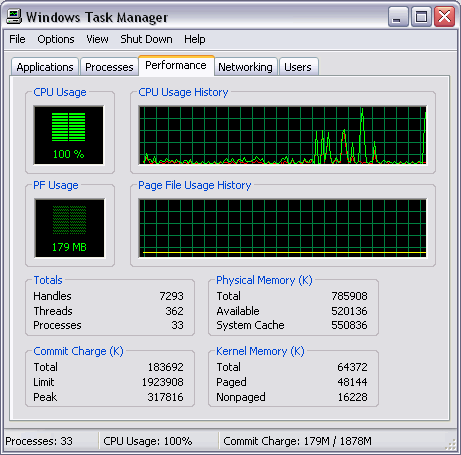 Many people are surprised to learn that their computer is still extremely busy even when "nothing is happening." Many people are surprised to learn that their computer is still extremely busy even when "nothing is happening."
I
don't know how many times I have been discussing something with a
person as their machine sits "idle" when all of a sudden, "chug chug
chug," the hard drive starts working furiously. Or even more
surprising, the machine suddenly crashes, even though no one was "at
the wheel." Invariably they look at me and ask, "Why did it just do
that?"
Sometimes people have a hard time accepting that their
machine is active even though they are not using the computer. When
your computer appears inactive, it is still very busy with general
housekeeping, like monitoring the keyboard for input, painting the
image on the display (dozens of times per second), or watching to see
if the mouse moves. The list of chores goes on...
Continue reading >>>> |
| 10 Favorite Open Source (Free!) programs |
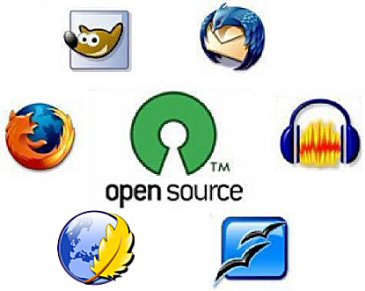 Open Office Open Office
the open source answer to Microsoft Office
- PDF Creator
a nice alternative to Adobe
- Firefox
what Internet Explorer wishes it was
- Thunderbird
the way email is supposed to be managed
- Filezilla
popular File Transfer (FTP) program
- Audacity
the perfect free tool for editing audio
- Wiki
as in "Wikipedia"
- Gimp
open source answer to Photo Shop
- Kompozer
easy to use "wysiwyg" web editor
- Clonezilla
powerful open source disk cloning software |
|
Thank you for reading. I hate spam as much as
anyone so please, if you don't want to receive my newsletters, use the
"SafeUnsubscribe" link at the bottom of this email and you will be
removed from my list.
I also appreciate your feedback. Feel free
to respond to this message with any comments you may have and I promise
to reply to you as soon as possible.
If you would like help
planning and implementing your own newsletter, give me a call. As a
full service computer consultant, setting up and managing an effective
email newsletter is just one of the services that I offer.
An
lastly, if you find my information helpful and you overhear someone
complaining about their computer, please mention my name or forward this newsletter to them by clicking here. Most of my business is referred to me by word of mouth so without you I would not be in business. Thank you for your support.
Sincerely, Sean McCarthy
"The Mouse Whisperer"
www.ComputeThisOnline.com
Sean@ComputeThisOnline.com
772-408-0680
888-752-9049
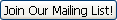
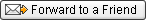
Ps. REMEMBER! If you forward this newsletter to a friend, use the button or link above,
not the forward button in your email program!
|
|
|
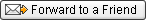
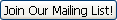
|
| Featured Article |
 |
|
Follow your mouse
With everything one does on a computer, sometimes it's easy to forget about what the mouse is doing. With
everything going on in a typical computer, it's easy to get distracted
by everything that's going on around the pointer and you end up missing
clues the mouse is trying to give you.
A lot of people don't
realize just how precise an instrument the mouse really is. The very
tip of the pointer, when pointed at objects just so, will often reveal
clues that can be used to help you do whatever it is that you are
trying to do.
Don't be in a rush - pause at an object and see if something happens.
Many
times, objects on computer screens, such as buttons, icons and such,
will respond not only when clicked, but often when the mouse just
passes over them. These "mouse-overs" can be the source of many hints
to help you on your way. You may have
noticed browsing the Internet those things on Web sites that change as
you move your mouse around. Sometimes a button will change color or a
picture's title will appear if the mouse is held over it for long
enough. The trick is to pause...
Continue reading >>>>
|
|
|
|
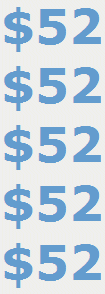
|
Thanksgiving Log In Special!
Don't
throw that old computer away, for just $52, I can connect to your
computer, check it out, tune it up and get the machine running as fast
(or faster!) than when it was new!*
*if I can't fix it I will at least be able to tell you what is wrong with it and recommend corrective actions. |
| Offer Expires: 12/01/09. Must mention coupon for discount. |
|
|