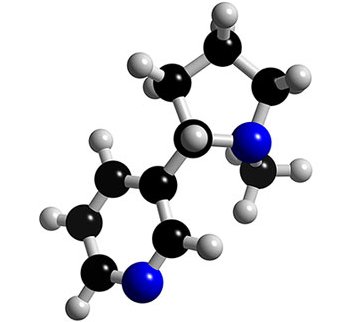Identity Theft Risk Assessment Presentations & Solutions. On site and Remote System Support

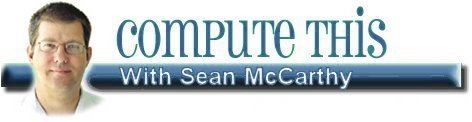 As daylight-saving time ends, take a few steps Well, it's that time of the year again. It's the end of daylight-saving time. This year it began on Sunday, March 8, at 2 a.m. and ends on Sunday, Nov. 1, at 2 a.m. We adjust the clocks ahead one hour in March
and move them back one hour in November according to the instructions
"spring forward, fall back." |
 Sean@ComputeThisOnline.com PrePaid Legal www.MySpace.com/Mouse_Whisperer http://www.facebook.com/TheMouseWhisperer  Compute This... |
| Return to the ComputeThisOnline.com homepage | |
|
Anyone can set up their web browser to start at whatever page they choose. Whether you are using Internet Explorer, Firefox or Chrome the process is very similar - navigate to the page you would like to see every time you launch your web browser, click the Tools Pull Down menu, click Options and then click the "Use Current" button to set the page you are looking at as your home page. Then, every time you launch your web browser, it launches and displays your favorite web page as your start (or home) page. But how does one decide what page to set up as their start page? One option is to use the page that came loaded with the machine when you bought it but that isn't very original. Plus, that option is frequently loaded with ads and offers designed to sell you more stuff to go along with your new computer. Another option is to use the Portal Page provided by your internet provider. The issue with that solution is sometimes the portal pages (take the newly merged att.yahoo page for instance) can get so overwhelmed with the sheer volume of viewers that the page takes forever to load. Plus (even though the page is "customizable") the ISP portal page doesn't always give you what you want and frankly it can be hard to tell one portal page from another. Enter the "Blastoff" network. Every now and again a new web system comes along and changes the way we do things. We saw it with AOL first (AOL is responsible for single handedly introducing more people to the internet then every other internet marketing method combined (remember all those disks that used to come in the mail?)) and then, over time, with sites like MySpace, Face Book and others. Hell, even Google is so everyday that it has actually become a verb. That’s a part of speech! How many times over the last year have we heard of someone "Googling" something. Anyway, the newest thing to hit the internet is a system called the "Blastoff Network" and what a fine start page the Blastoff page makes! Continue Reading >>> The page consists of a handful of customizable panels each containing things like multiple information sources, news, sports, music and video sites, games and even a way to link up to Face Book. Sign up is free and users are encouraged to set it as their start page and then customize the content to their liking (much the way most portal pages are set up) but Blastoff offers some real incentives for joining other than access to good content in an original format. They have a mall section with over 300 hundred well known stores (Like Best Buy, Target and Macy’s) and some serious savings offers (even cash back) when you shop online through the Blast Off mall or if members of your network shop in the mall. I’ve been enjoying the rather interesting collection of games and I also like the feed from Hulu. They give you access to a ton of classic shows like News Radio or even The Office and switching from one applet to another is pretty smooth. The whole Blastoff site is pretty resource intensive meaning that if you have an older machine it won’t load and run as smoothly as it would if it were running on something brand new but that goes without saying doesn’t it? The site encourages everyone to sign up and invite all of their friends with the obvious intention to grow virally. I’ve been using the site for the past couple of weeks and I like it so I’m going to go ahead and invite everyone to take a look. If you like what you see, sign up! It’s free and has promise – take a look at http://my.blastoffnetwork.com/smccarthy75 (my invite page, no hyphens!), watch the videos and then click the “Join Today” button if you are so inclined. Let me know of any significant savings and I’ll tell you about my new cell phone I ordered from Blastoff, It should be here any day now. |
 Sean@ComputeThisOnline.com PrePaid Legal www.MySpace.com/Mouse_Whisperer http://www.facebook.com/TheMouseWhisperer  Compute This... |
| Return to
the ComputeThisOnline.com homepage |
|
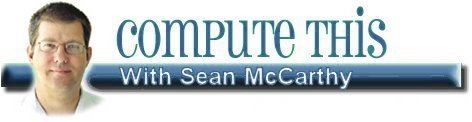 Say hello to Mint for organized finances! Personal
computers have always been good for keeping track of finances. There
are plenty of programs, such as Quicken, Microsoft Money, Quickbooks
and Turbo Tax out there to help with the task, and most online banking
systems do a pretty good job, too. Continue Reading >>> Once
you connect to Mint.com and read up a bit click the free get started
here button, you will be asked for your e-mail, ZIP code and a password
to use. |
 Sean@ComputeThisOnline.com PrePaid Legal www.MySpace.com/Mouse_Whisperer http://www.facebook.com/TheMouseWhisperer  Compute This... |
| Return to the ComputeThisOnline.com homepage | |
 Services: Computer Lessons, System Optimization, Virus & Spyware Removal, Backups, Repairs, Rebuilds, Identity Theft Risk Assessment Presentations & Solutions. On site and Remote System Support |
|
Copyright © 2009, all rights reserved