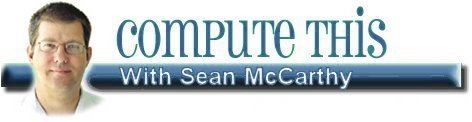 Dear
Compute This
reader,
10/31/09
Happy Halloween everyone and welcome to the eighth
edition of this newsletter - it's a companion edition to my popular
Compute This... newspaper column in the Hometown News and I truly hope
that you find it helpful. 
Since this is the weekend that we roll the clocks back I thought it would be appropriate to include the Daylight Savings
Time article that just ran in the 10/30 edition of The Hometown News.
This is a great time of year to perform some basic maintenance on your
machines and tying it in with changing the clocks makes it easy to
remember.
The new Blastoff Network is finally off the ground and
open to the general public. I've been putting it through it's paces for
the last few weeks and so far so good! I just hope the site can handle
the load especially now that Pizza Hut is advertising it.
In
this issue I also included a recent article on Mint.com. I've found the
site massively useful and thought I'd share it here along with a list
of some of my favorite websites.
If you have a free site that
you enjoy, send me the link and I'll check it out. I'm always on the
lookout for useful stuff that the web has to offer.
I welcome any comments and again, Happy Halloween! I do hope you enjoy.
Cheers!
Sean McCarthy
|
Get ready to Blastoff!
|
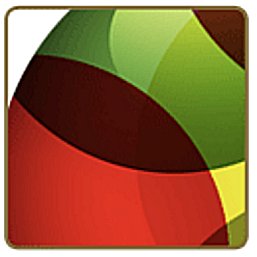 Anyone can set up their web browser to start at whatever page they
choose. Whether you are using Internet Explorer, Firefox or Chrome the
process is very similar - navigate to the page you would like to see
every time you launch your web browser, click the Tools Pull Down menu,
click Options and then click the "Use Current" button to set the page
you are looking at as your home page. Anyone can set up their web browser to start at whatever page they
choose. Whether you are using Internet Explorer, Firefox or Chrome the
process is very similar - navigate to the page you would like to see
every time you launch your web browser, click the Tools Pull Down menu,
click Options and then click the "Use Current" button to set the page
you are looking at as your home page.
Then, every time you launch your web browser, it launches and displays your favorite web page as your start (or home) page.
But how does one decide what page to set up as their start page?
One
option is to use the page that came loaded with the machine when you
bought it but that isn't very original. Plus, that option is frequently
loaded with ads and offers designed to sell you more stuff to go along
with your new computer.
Another option is to use the Portal Page
provided by your internet provider. The issue with that solution is
sometimes the portal pages (take the newly merged att.yahoo page for
instance) can get so overwhelmed with the sheer volume of viewers that
the page takes forever to load. Plus (even though the page is
"customizable") the ISP portal page doesn't always give you what you
want and frankly it can be hard to tell one portal page from another.
Enter the "Blastoff" network.
Every
now and again a new web system comes along and changes the way we do
things. We saw it with AOL first (AOL is responsible for single
handedly introducing more people to the internet then every other
internet marketing method combined (remember all those disks that used
to come in the mail?)) and then, over time, with sites like MySpace,
Face Book and others. Hell, even Google is so everyday that it has
actually become a verb - that's a part of speech! How many times over
the last year have we heard of someone "Googling" something.
Anyway,
the newest thing to hit the internet is a system called the "Blastoff
Network" and what a fine start page the Blastoff page makes!
So, what is it?...
Continue reading >>>> |
Say hello to Mint for organized finances!
|

Personal computers have always been good for keeping track of finances.
There are plenty of programs, such as Quicken, Microsoft Money,
Quickbooks and Turbo Tax out there to help with the task, and most
online banking systems do a pretty good job, too.
With all the
different programs out there, it can be confusing just deciding where
to start and then (after shelling out hard-earned cash for the right
software) setting up your program can be a challenging.
There has got to be a better way and I think I may have found it.
Fire
up your Web browser, head over to www.Mint.com and take a look around.
This free service is one of those rare sites that really delivers
quality content without the spyware, annoying ads, viruses and other
"gotchas" that often plague other free sites. After spending a week or
so checking it out I have to admit I'm impressed.
So, what is
it? Mint.com is a personal finance site that gathers all your financial
information into one place so you can see exactly where all of your
money is coming from and where it's going.
The operative phrase
here is that "it gathers" the data. It works by itself immediately
after signing up, and when you are done, all of your accounts are
summarized and displayed in one place. No more logging into multiple
sites to see where you stand.
Let me run through it real quick....Continue reading >>>> |
10 Favorite Free Websites
|
 www.Google.com www.Google.com
- www.Wikipedia.org
- www.Download.com
- www.Facebook.com
- www.Mint.com
- www.Aviary.com
- www.Reddit.com
- www.Digg.com
- www.Fark.com
- www.MyHometownNews.net
|
|
Thank you for reading. I hate spam as much as
anyone so please, if you don't want to receive my newsletters, use the
"SafeUnsubscribe" link at the bottom of this email and you will be
removed from my list.
I also appreciate your feedback. Feel free
to respond to this message with any comments you may have and I promise
to reply to you as soon as possible.
If you would like help
planning and implementing your own newsletter, give me a call. As a
full service computer consultant, setting up and managing an effective
email newsletter is just one of the services that I offer.
An
lastly, if you find my information helpful and you overhear someone
complaining about their computer, please mention my name or forward this newsletter to them by clicking here. Most of my business is referred to me by word of mouth so without you I would not be in business. Thank you for your support.
Sincerely, Sean McCarthy
"The Mouse Whisperer"
www.ComputeThisOnline.com
Sean@ComputeThisOnline.com
772-408-0680
888-752-9049
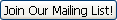
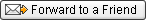
Ps. REMEMBER! If you forward this newsletter to a friend, use the button or link above,
not the forward button in your email program!
|
|
|
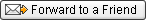
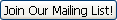
|
| Featured Article |
 | As daylight-saving time ends, take a few steps
Well, it's that time of the year again. It's the end of daylight-saving
time. This year it began on Sunday, March 8, at 2 a.m. and ends on
Sunday, Nov. 1, at 2 a.m.
We adjust the clocks ahead one hour in
March and move them back one hour in November according to the
instructions "spring forward, fall back."
But it's not all about getting an extra hour of sleep in the morning, there's more to it than that.
Some
time ago, the U.S. Consumer Product Safety Commission decided that the
day everyone changes their clocks forward (or backwards) would also be
a great time for everyone to check the batteries in their smoke
detectors.
Apparently, there were a lot of deaths that could
have been avoided had the smoke detectors been working, so they started
using the clock change days as a reminder to everyone to check the
batteries. And it turns out that the plan apparently saves lives. I
don't know what the statistics are, but I'm sure a patient Google
search will tell you just how effective the whole thing is. But what it
won't tell you is what all that has to do with computers.
Leave that to me...Continue reading >>>>
|
|
|