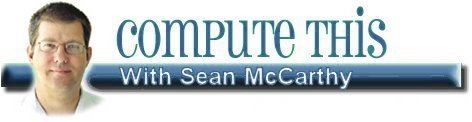
Dear
Sean
McCarthy,
10/22/2009
Welcome to the seventh edition of this newsletter -
it's a companion edition to my popular Compute This... newspaper column
in the Hometowne News and I truly hope that you find it helpful.
You
may have noticed it's been a couple of weeks since I've managed to get
this newsletter out. I have also been unable to keep up with the flow
of email  messages
that I get on a daily basis and the reason for that is that I've been sick.
This is the first time in about three weeks that I've been able to sit
at the computer for any length of time so that means that things like
answering emails and putting together newsletters have been put on the
back burner.
Well, (as you have probably surmised by the presence of this newsletter
in your in-box), I'm back!
I'm
feeling better than I've felt in weeks and (now that the newsletter is
done and ready to send out) I'm up to the task of answering emails
again. If you were one of the many who sent me an email over the last
couple weeks, I wasn't ignoring you (well, at least not deliberately!)
and if you would like to try again, please do.
As always I hope
you enjoy this weeks newsletter! This week we cover locking your
machine when you step away, virus hoaxes and filing email.
I welcome any comments and again, I do hope you enjoy.
Cheers!
Sean McCarthy |
Getting your computer to 'lock up'
can be a good thing |
 Does
your computer "lock up" when you step away from your machine? Does
your computer "lock up" when you step away from your machine?
In today's climate of high security consciousness it's surprising to me
just how many people answer, "no."
If
you use a computer in an environment that has any number of people
coming and going, locking your machine when you step away really is a
good habit to get into.
I know what a lot of you are thinking,
"Why should I lock up? The only people around here are folks I trust.
Why should I lock up every time I step away?"
The answer is you can never be too cautious.
When
you leave your desktop unlocked you become vulnerable, not only to
someone walking up to your machine and stealing your private
information. That's what most people think about when they think about
the reasons for locking up.
An even more practical reason is to
protect the machine from getting messed up accidentally by someone you
know and trust, such as a child or anyone else who might not know what
they are doing.
For instance, I had a caller recently who stepped away from her
keyboard to run to the store and didn't lock up.
Her
kids were home with guests, all trusted adults. When she returned, she
found one of the guests had gotten on the machine and downloaded and
installed a bunch of stuff in her quest to instant message a friend
online.
All of this was innocent enough, but now the system had
additional toolbars installed, an instant messenger client popping up
all the time and the browser's start page had been changed.
Boy, was this lady frustrated.
After
spending some time cleaning her system and putting things back the way
she liked them, we went over some basic security options...
Continue reading
>>>> |
|
Say goodbye to in-box clutter |

Every
week I am called to different businesses and homes to help
with computer problems.
Many of the issues I'm asked to resolve are
e-mail related. I am often astounded by the amount of "clutter" I find
in the average in-box.
What
has become clear to me is that most people either aren't aware of the
organizational capabilities of their e-mail client, or they know about
them, but don't know how to use them.
Let's take a closer look at Microsoft's Outlook Express, an e-mail
client that's preinstalled on most Windows-based machines.
If
you aren't using Outlook Express, don't worry. Most of the e-mail
programs out there will do the same thing, you just have to look around
for similar commands.
Let's assume that Outlook Express is installed and running properly.
Launch it and click on your "inbox."
The inbox holds all of your incoming mail (hence the name) until you
decide what to do with it.
You
have several options. First, of course, read the e-mail by clicking on
the little envelope icon by each message. But what else can you do?...
Continue reading
>>>>
|
Top 10 Virus Hoaxes
|
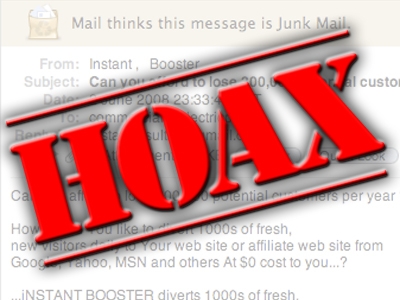 Good
Times Hoax Good
Times Hoax- T-virus
Mobile Phone Hoax
- !0000
Hoax
- Missing
Child Hoax
- Osama
Hanged virus Hoax
- Tax
Return Hoax
- Elfbowl
Hoax
- BUDDYLST.ZIP
Hoax
- AOL4FREE
Hoax
- A
Virtual Card For You Hoax
|
|
Thank you for reading. I hate
spam as much as anyone so please, if
you don't want to receive my newsletters, use the "SafeUnsubscribe"
link at the bottom of this email and you will be removed from my list.
I
also appreciate your feedback. Feel free to respond to this message
with any comments you may have and I promise to reply to you as soon as
possible.
An lastly, if you find my information helpful and you
overhear someone complaining about their computer, please mention my
name or forward this newsletter to them by clicking
here. Most of my business is referred to me by word of mouth
so without you I would not be in business. Thank you for your support.
Sincerely,
Sean McCarthy
"The Mouse Whisperer"
www.ComputeThisOnline.com
Sean@ComputeThisOnline.com
772-408-0680
888-752-9049
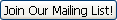
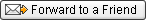
Ps. REMEMBER! If you forward this newsletter to a friend, use the
button or link above, not
the forward button in your email program!
|
|
|
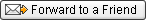
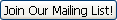 |
| Featured Article |
 |
|
Please forward: Halt the e-mail
hoaxes!!
A while back, I received an e-mail that, at first glance, appeared to
be a
sort of electronic "public service announcement" sent to me by a
concerned friend and warning me of an new "worst-ever" computer virus
disguised as a "Virtual card for you." This message was followed
shortly by another similar message giving me a tip on how to make my
e-mail "virus-proof" by entering "000" in my address book.
Very
quickly I discovered that these messages were not real, and my friend
(bless her heart) had been duped by an e-mail virus hoax.
Virus
hoaxes have been around for a while, and unlike real viruses, don't
actually do harm any to your machine. The real damage is done to the
Internet as a whole, as these messages are duplicated and sent out,
needlessly clogging the e-mail system.
Usually, they are
written with some type of helpful overtone with the real motive being
that you duplicate the message by forwarding it to everyone in your
address book, thereby replicating the hoax and giving it a lifecycle
similar to a real computer virus.
So how can you tell? What do
you do when you get an e-mail message that appears to have helpful
information and you would like to pass on to your family and friends
but you don't want to send them something bad? Easy - just take the
time to verify these messages before passing them on to your entire
address book, that's all.
Go to one of the urban legend sites
like (http://www.snopes.com) or go to McAfee's virus hoax page
(http://vil.mcafee.com/hoax.asp? - about the only thing McAfee's good
for) and do a quick search on the subject
that you are sending.
A quick search on either Snopes.com or
McAfee reveals that both the "000 address book fix" and the "A virtual
card for you" e-mails are...
Continue reading
>>>> |
|
|