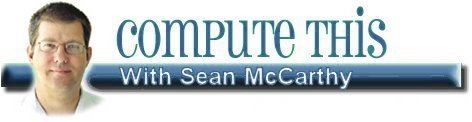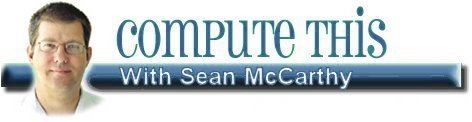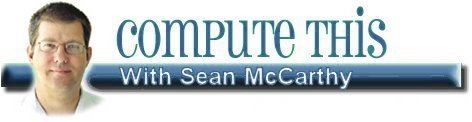On
9/17/09, newsletter (#4) was published with a different introduction.
It was promptly "banned"
by the Constant Contact system for a "terms of service violation" and
my account threatened with termination.
I am including the offending copy in the archive and I invite you to
make up your own mind about the whole thing. Click Here for the full copy
re-submitted for your consideration.
|
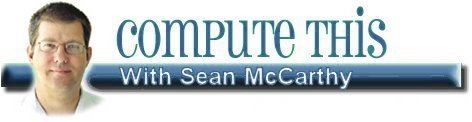
Of Google and Netbooks
It
always amazes me how fast computers evolve.
I
can remember quite clearly how things were in the 1990s, the hardware
we had to work with, how expensive things were and (since we didn't
have anything to compare it to) we liked it.
I remember buying
my first 1-gigabyte hard drive for about $300, and having to figure out
in my head that 1,024 megabytes was actually 1 gigabyte. I remember
thinking, "I'll never use that much space."
Well, it's 2009
already, more than halfway through no less. The y2k crisis is a distant
memory and the hardware we have to work with today (stuff that we take
for granted) could be right out of the science fiction from the 80s and
90s.
Two-gigabyte USB thumb drives are commonly found in supermarkets for
$10 to $20 and that amazes me. Supermarkets!
And
let me say a few words about Google. It is true the general populace
really takes for granted the technology we have at our fingertips today
and Google is a perfect example:
To illustrate, I use the example of ancient cultures.
Way
back when, in ancient times, they had "oracles" they would go to for
answers. These were specially picked people who would hide behind a
rock and people would walk for miles through snow, uphill, both ways,
to ask them a question.
And whatever the answer was, that was
that. Right or wrong, they would take the answer they got from the
oracle back to their village and that answer would affect the lives of
everyone.
Fast-forward to the present and walk into most
households, and you will likely find one (or more) computers hooked up
to the Internet and Google is just few keystrokes away.
Like the
ancient oracles of old, Google is there to answer your questions. Ask
it anything. Not just computer questions but anything.
Go ahead, give it a try... Continue Reading >>>>
If
you want to find out how many times an African swallow beats it's wings
just ask. I typed in "how many times does an African swallow beat its
wings?" and Google returned more than 150,000 answers.
Now, keep
in mind that just because these are the answers Google returned, that
doesn't mean they are correct and accurate (any more than the ancient
oracles answers are correct and accurate), but now I know 150,000 times
more about the question than I did before I asked Google. And I didn't
have to walk umpteen miles barefoot in the snow to ask the question.
And people take this for granted. It doesn't even cross most people's
minds to even ask Google when they have a question.
Sure,
it's available, but there are not a lot of people out there who grasp
all the things behind the scenes that have to work just right in order
for things such as Google to work. It's just there and when people
remember they use it.
Another modern marvel that simply amazes me are the "net books" we are
starting to see more and more of.
Net books are little laptops that are a fraction of the size of regular
laptops and what makes them amazing to me is the price.
It's
not that I'm amazed they can make a full-blown computer as small as
they do, it's that they are selling for about $298 and you don't even
have to look hard to find one.
Sure, small notebooks have been
around for a long time, but the rule of thumb has been the smaller it
is, the more expensive it is.
With these new net books, it seems like that trend is reversing. I
recently was fortunate enough to pick up an Aspire One.
It's a net book with 1-gig of ram and a 130 gigabyte hard drive and it
runs Windows XP..
It's
got a built-in Web cam and wireless access. About the only thing it's
missing is a CD or DVD drive but that's OK, I use the drive on another
machine on my home network when I need to install software or burn a
disk, so that's really not a problem.
I used to wheel my laptop
around in one of those laptop bags with wheels, but now my net book is
so small it fits in a little bag. I love it. It's cheap, easy to carry
and now I can have Google anywhere I can pick up a signal.
I'm sure the ancients would be jealous!
|

Sean@ComputeThisOnline.com
PrePaid
Legal
www.MySpace.com/Mouse_Whisperer
http://www.facebook.com/TheMouseWhisperer

Compute
This...
|
Return to
the ComputeThisOnline.com homepage
|
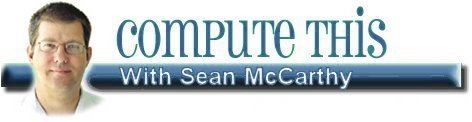 Just
the Fax...
Just
the Fax...
One
of the nice
things about today's computers is that they can actually cut down on
the amount of office equipment you need cluttering up your work area.
I
am sometimes surprised when I walk into a home or small office to find
a computer with fax modem, scanner and printer installed, as well as
other "stand alone" office machines, such fax machines and copiers.
Most
often, I find out that people have no idea the computer is capable of
operating as a fax machine or (with a scanner attached) as a copier,
let alone how to work it.
Today's computer systems are typically all-in-one machines. This means
they already have most of those capabilities built in.
For
instance, the Microsoft fax program comes imbedded in Windows. If you
have a "fax modem" and a phone line (most modern systems do), then you
already have the capabilities to send and receive faxes. It doesn't
take much to set it up so that it works properly and can eliminate the
need for an expensive "stand alone" fax machine.
Continue Reading >>>>
Rather than
spending money on a fax machine, it would be better to invest that
money into a scanner (if your computer does not already have one). This
way you are not limited to faxing only documents produced by your
computer. You can, for example, scan a newspaper article and fax it
with just a click of a mouse button.
Scanners are more useful
than just a way to get documents into your computer for faxing. You can
scan photographs or mementos and store them on disk, or even e-mail
them to family across the globe. Fax machines just don't have the
versatility of a computer with a scanner.
If your computer has a
scanner and a printer, you have a means of making copies. Depending on
the quality of your printer, you can produce some high- quality copies
without the need for an expensive copier.
On the plus side, you
can make high-resolution color copies for a fraction of the cost of
getting color copies done at a print shop. On the down side, printers
are often slow (sometimes excruciatingly slow) and not suitable for
large jobs. For bulk jobs, a copier still wins, but for an occasional
copy or three you don't need a separate copier.
Receiving a fax
on a computer with a properly configured fax program is a piece of
cake. You can set it up to "auto receive" (this makes the computer
answer the phone and receive the fax without human supervision) and
just let it collect faxes as they come in, or you can use the "manual
receive" option.
The "manual receive" option works like this:
You hear the phone ring and you know you're supposed to be getting an
important fax. You stare at your computer as the phone rings, trying to
remember how to get the computer to answer the phone. You click the
Windows "start" button in a desperate attempt to find the fax program
and just as you get the fax program running and find the "manual
receive now?" button, the phone stops ringing. You set the fax program
to "auto receive" and call your fax sender to tell them to try again.
Piece of cake!
Sending a fax is even easier. The computer treats
the fax program as if it were a printer. For example, say you just
typed a letter and you want to fax it to your Aunt Edna in Tacoma. In
essence, you want to use her fax machine in Tacoma as a printer. If you
click the "file" pull-down menu (on most Windows based word processor
programs) and then click "printer setup."
From here you can
direct the computer to print the document onto either your regular
printer, or the fax program. Select the fax program and click "OK".
Now,
from the word processor program, click the "print" button. This sends
the document to the fax program (you will have to enter a phone number
for Aunt Edna's fax machine). The fax program then transmits the
document to Tacoma and uses Aunt Edna's fax machine as a printer. Easy
as pie!.
|

Sean@ComputeThisOnline.com
PrePaid
Legal
www.MySpace.com/Mouse_Whisperer
http://www.facebook.com/TheMouseWhisperer

Compute
This...
|
Return to
the ComputeThisOnline.com homepage
|
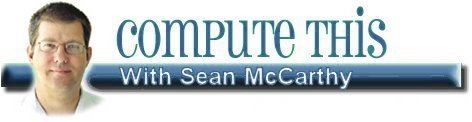 Should
I upgrade to Windows 7 when it
Should
I upgrade to Windows 7 when it
comes out next month?
My answer at this point is to wait.
In
the mid 1990s, Microsoft went from Windows 3.1 (a graphical "shell"
that sat on top of the real operating system at that time, DOS) to
Windows 95, and people asked the same thing.
Then again, in the late 1990s, we went from Windows 95 to Windows 98
and got flooded with the same question.
Shortly after that we went from Windows 98 to Windows ME (remember that
one?) and the pattern repeated itself.
Next came Windows 2000, Windows XP, Vista and now, finally, Windows 7
is set to release in October.
It seems people always want to jump on the band - wagon and upgrade as
soon as a new operating system is released.
My answer is always the same:
Continue Reading >>>>
"No, not yet. Wait a bit."
So why is that?
My
reasoning lies in the fact that when these new operating systems are
released, they are not quite finished yet. We need to give it some time
for them to work out the bugs.
Let me explain.
Whenever a
new operating system is released, it has gone through extensive testing
at Microsoft and for all intents and purposes, is finished.
The
problem is, it's pretty much impossible to test a program as big as an
operating system in every conceivable configuration with every piece of
hardware out there and make sure it's able to manage every piece of
software people are liable to try to run.
So, what do they do?
They get the new software running as best they can and then make it
available to the public.
Then,
over the course of the next year or so, they take all of the most
commonly reported problems and release patches or "service packs" that
fix whatever issues they were able to figure out.
The process
continues with users reporting problems (minor glitches all the way up
to serious show-stopping errors) and engineers correcting the problems
and publishing the fixes in additional service packs and updates.
The first people who run the new operating system get to be the guinea
pigs and that's just how it's always been.
With that in mind, the next question I am usually asked is when to
upgrade.
I
advise people to give it at least a year or more after the release. Let
someone else do the testing, especially if you rely on your machine to
get your work done.
The last thing I want to do is get
interrupted by unexpected errors that no one has an answer for yet
while trying to get some work done.
By giving it a year or so,
you give the engineers time to stabilize the software and, hopefully,
correct most of the major errors that made it out in the initial
release.
Another thing to consider is that the current stable
operating system (in this case XP - don't even ask me about Vista!) has
already gone through this refining process and is usually pretty rock
solid by now.
That's an important consideration to keep in mind, especially if you
use your machine for important tasks.
Does this mean I don't recommend anyone switch to the new operating
system at this time?
No, we need someone to run the system or how will they ever work out
all of the bugs?
If
you are a casual computer user and are not relying on your machine for
important "critical" tasks, or if you can afford to risk rendering your
machine unusable for a bit, while you trouble - shoot and correct some
weird problem no one has seen before, then go for it.
Someone has to do it, right? |

Sean@ComputeThisOnline.com
PrePaid
Legal
www.MySpace.com/Mouse_Whisperer
http://www.facebook.com/TheMouseWhisperer

Compute
This...
|
| Return to
the ComputeThisOnline.com homepage |

Services:
Computer
Lessons, System Optimization, Virus & Spyware Removal, Backups,
Repairs, Rebuilds,
Identity Theft
Risk Assessment Presentations & Solutions. On site
and
Remote System Support |