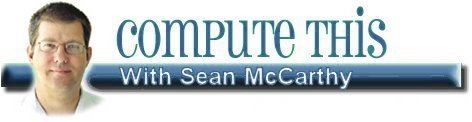
Dear Compute This... reader,
09/02/2009
Welcome to the second edition of this newsletter -
it's a companion edition to my popular Compute This... newspaper column
in the Home Town News and I truly hope that you find it helpful.
Last
weeks newsletter was very well received and I want to thank everyone
who replied. I also want to let you know of a little quirk that reared
it's head with last weeks copy.
You see, many people read last weeks newsletter and liked it so much
they forwarded it to a bunch of their friends. And that's ok! But
what happened is they used
the "Forward" button in their email program and not the 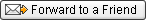 button
that was in the actual newsletter
button
that was in the actual newsletter.
The problem that arose was that when a recipient of that forwarded
email decided they didn't want the newsletter and clicked the
"SafeUnsubscribe" link at the bottom of the page, that unsubscribed the one who
forwarded the message and not the guy who wanted to be unsubscribed!
I
spotted the problem when I got a reply from a guy who said he "loved
the newsletter - keep 'em coming!" and yet his email address was listed
as one of the few who wanted off my mailing list. Needless to say I was
confused!
After a short email exchange I was able to piece
together what had happened and I was able to get the guy added back to
the list. I also thought this would be a great way to start this weeks
copy.
So, if you like the newsletter enough to want to forward it to someone
I thank you - just remember, use one of the " Forward to a Friend" buttons or
links found in this newsletter or run the risk of being accidentally
unsubscribed!
Thanks!
Sean McCarthy |
|
Let's talk about power |
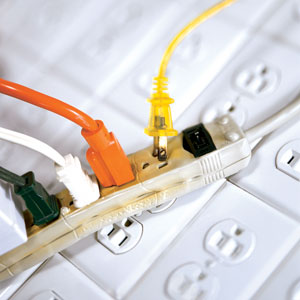 Not
the kind of power that we usually think of when we think of computers
and power - I don't mean processor power measured in gigahertz
or
anything like that. Not
the kind of power that we usually think of when we think of computers
and power - I don't mean processor power measured in gigahertz
or
anything like that.
Let's talk about the electrical power that your computer needs to run.
In
order for a computer to wake up, it has to be plugged into a power
source. This is typically a standard wall outlet (although some
machines, like laptops, get power from a battery). Even a laptop, with
its internal battery, has to plug into the wall periodically to charge.
Good
old-fashioned AC power - all computers need it to function, but not
many people understand just how critical "clean" power is for the
proper operation of a machine. The power that we get out of a
normal AC wall outlet is supposed to put out 110 volts at a constant
and steady cycle. Well, in a perfect world, that would be the case 100
percent of the time, but we don't live in a perfect world.
Continue reading
>>>> |
Lack of backup creates tense situation
when hard drive fails...
|
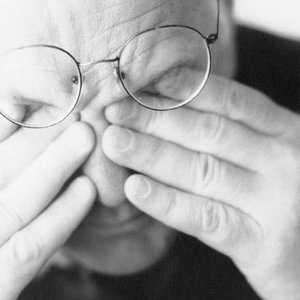
There is a big difference in
supporting individual computer users
and supporting small business systems.
Sure, I see a lot of the same
issues - problems like slow systems, virus-infected machines, and
people just not knowing how to use their computers - but when it comes
to troubleshooting in the work environment, there is much more pressure.
You
see, when someone calls me because their home computer is
acting up,
they usually aren't relying on their machine to make a living. When a
small business calls me because their network is acting up, it can
often mean that one or more people are not able to do their jobs until
the problem is resolved. That can translate into massive amounts of
pressure because what business wants to have a bunch of employees
sitting around unable to work because the "computers are down?"...
Recently,
I had a call from a small business that had a hard drive go bad on
their server, and (as is common) they had no backup. What was on
this hard drive? Well, all of their accounting data, all of their
inter-office memos, all of their Word and Excel documents, etc., and
boy were they upset!...
Continue reading
>>>> |
Top Viruses of 2009 : Based on Ranking
|

- Win32/Conficker
- INF/Autorun
- Win32/PSW.OnLineGames
- Wind32/Agent
- Win32/FlyStudio
- INF/Conficker
- Win32/Pacex.Gen
- WMA/TrojanDownloader.GetCodec
- Win32/Qhost
- Win32/Autorun
|
|
Thank you for reading. I hate
spam as much as anyone so please, if
you don't want to receive my newsletters, use the "SafeUnsubscribe"
link at the bottom of this email and you will be removed from my list.
I
also appreciate your feedback. Feel free to respond to this message
with any comments you may have and I promise to reply to you as soon as
possible.
An lastly, if you find my information helpful and you
overhear someone complaining about their computer, please mention my
name or forward this newsletter to them by clicking
here. Most of my business is referred to me by word of mouth
so without you I would not be in business. Thank you for your support.
Sincerely,
Sean McCarthy
"The Mouse Whisperer"
www.ComputeThisOnline.com
Sean@ComputeThisOnline.com
772-408-0680
888-752-9049
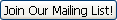
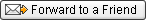
Ps. REMEMBER! If you forward this newsletter to a friend, use the
button or link above, not
the forward button in your email program!
|
|
|
| Featured Article |
 |
|
When the going gets tough
Windows can get overwhelmed from time to time.
I'm not saying that Windows can be
overwhelming from time to time, it can, but that's not what this week's
featured article is about. What
I'm referring to are the times when, for no apparent reason, Windows
just stops functioning and you can't seem to do anything.
What most people don't realize is just how much stuff is
going on in the background at any given time. Every
part of the computer, from the keyboard to the mouse to the monitor,
has a little program running in the background that is in charge of how
that particular part functions.
And they all have to run together harmoniously...
Continue reading
>>>> |
|
|